It's either needed to click tens of time to pass to the next stage, or it's even impossible to start POSpac
When you have this error mesage :
This is due to administrative rights on a temporary file during the installation.
You will need to change the ownership of the temporary folder into which POSPac is looking. It should be the one pointed by the error message:
C:\Users\[your username]\AppData\Local\Temp\
To change the ownership, right click on the folder, Properties, and in the Security tab, choose Advanced Security Settings.
At the end of the Owner line, click on “Change”, and add the user (same one as stated in the error message, [your username]).
Press OK, OK, OK.
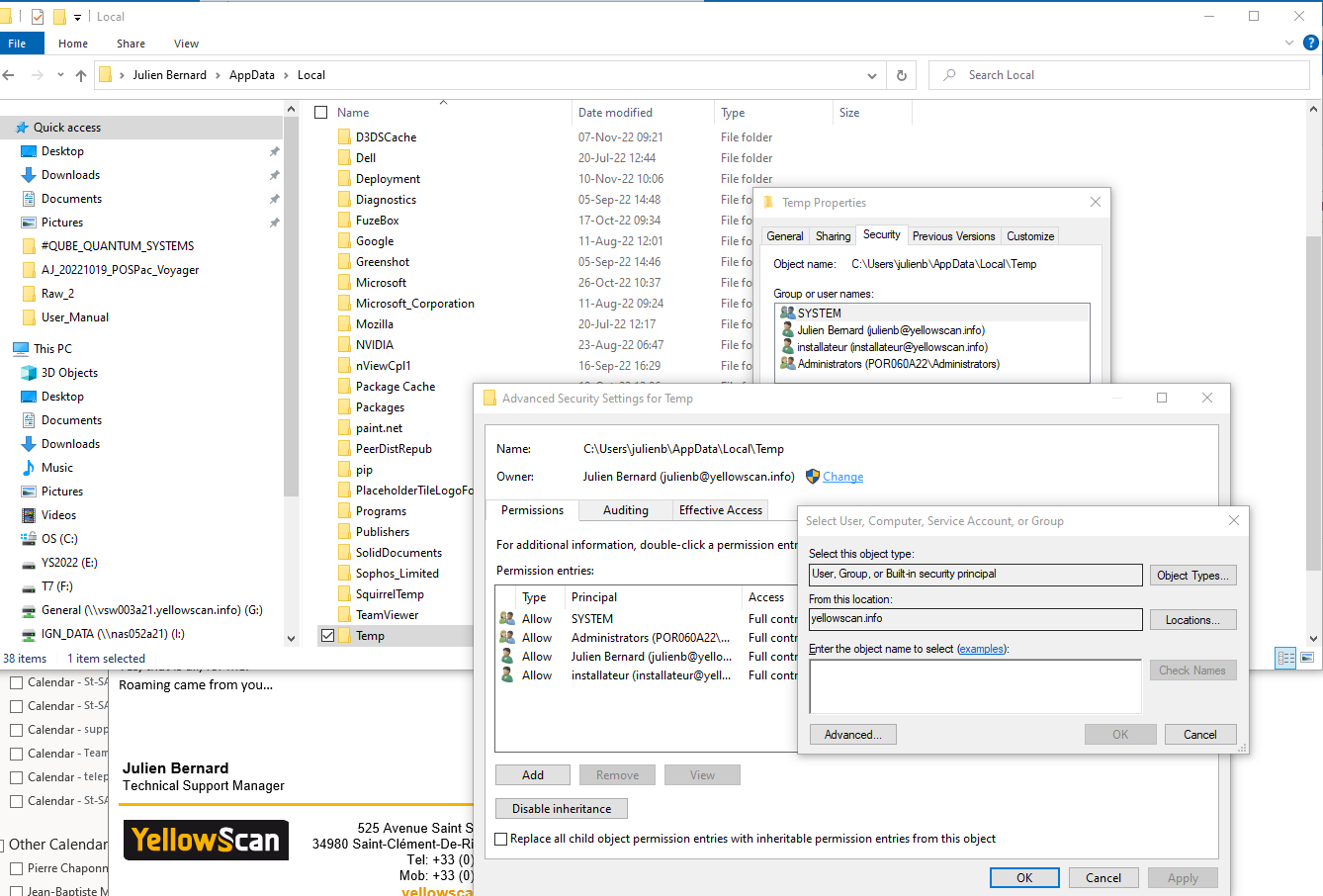
Restart POSPac.
N.B. This operation needs to be done only once. If the next time you restart POSPac, it keps prompting the error message, please send a ticket to our online form.
