With 20 Mpx camera module, you can emulate the DJI pilot payload to match your settings
When using DJI pilot with your UAV, there is a way to configure a custom payload. The following configuration parameters are valid for YellowScan 20Mpx camera module configuration that are by default bundled with the Mapper or the MapperPlus lidar.
To complete this configuration, go to ‘camera type’ and select ‘custom camera’ in the dropdown menu. Give it a representative name according to the payload – here Mapper for example.
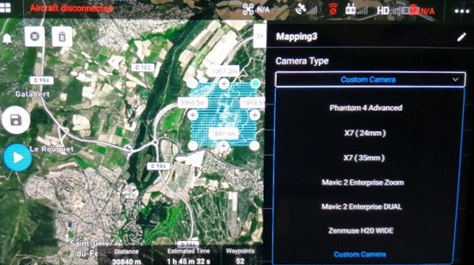
Enter the width and height of the sensor size as specified below together with the pixel dimensions.
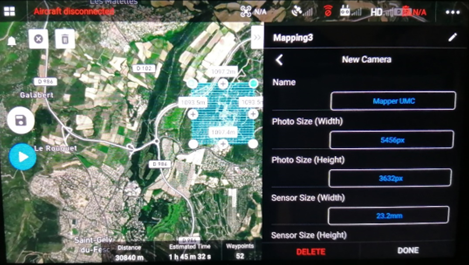
The focal length correspond to the lens provided with the camera module. The standard delivery is 16mm. Leave min interval value to 1s – this will have no impact.
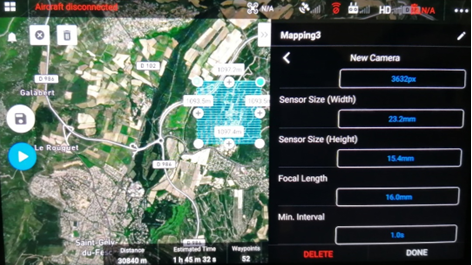
Once these camera parameters defined, click ‘done’ and save this new payload. You are now able to define side overlap ratio as per a standard photogrammetry flight.
