To verify the GNSS antenna is receiving properly, here is good practice
- Connect to your Applanix IMU.
- Information on tracked satellite can be found in “Satellite” submenus including the option to enable or disable the use of specific satellites
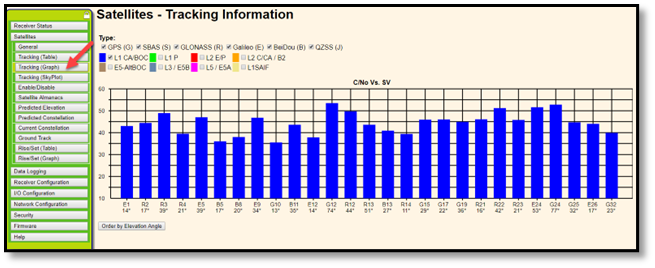
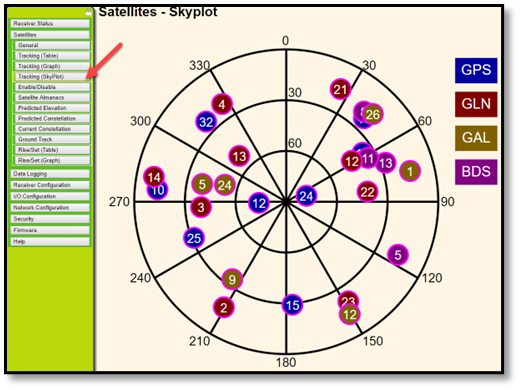 You would need a minimum of 5 GPS satellites visible to get a valid position. You should receive more than 12 GNSS satellites, including at least 5 GPS, in order to get a clean position.
You would need a minimum of 5 GPS satellites visible to get a valid position. You should receive more than 12 GNSS satellites, including at least 5 GPS, in order to get a clean position.
- For interference, a way to check their influence is to monitor the GNSS “SNR” in real time

L1 band for satellites above 20deg elevation should be low 40 dBHz or better
L2 band for satellites above 20deg elevation should be low 35 dBHz or better
