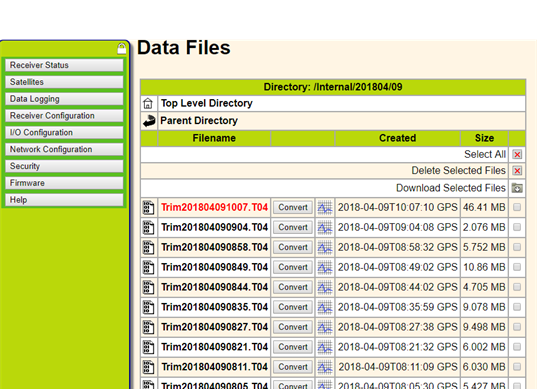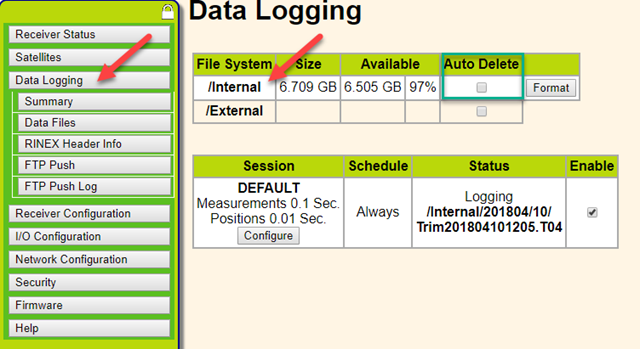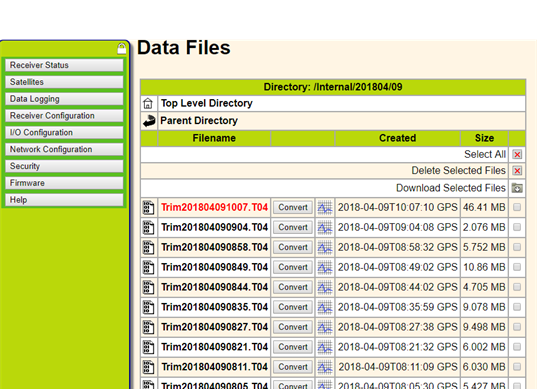How to recover T04 (raw APX data) directly from the internal memory?
Mishandling/malfunction during operation can lead to the T04 being absent from the USB flash drive. The operator will need to recover the T04 from the internal memory (APX board). To do so, follow the below steps:
- Connect to the APX board.
- Go to the Data Logging tab from the left hand menu
- Click on /Internal and navigate to the month and day of the acquisition
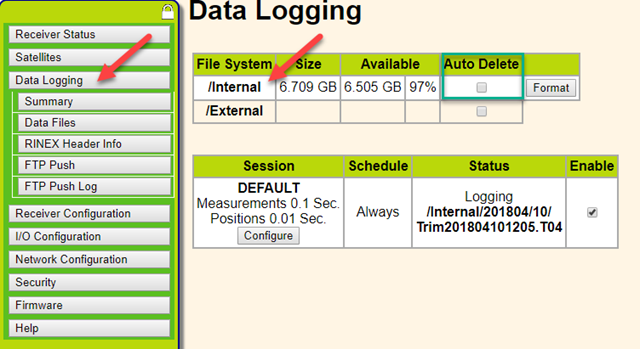
- Click on the corresponding .t04 mission file, this will automatically download the file.
- You can also select & download multiple t04, visualize the path or convert the t04 to kmz